यहां HTML, CSS और JAVASCRIPT का उपयोग करके एक इंटरैक्टिव और दृश्य रूप से आकर्षक Tic Tac Toe Game kaise banaye गेम बनाने के लिए चरण-दर-चरण मार्गदर्शिका दी गई है। गेम में Animation, colorfull, Sound प्रभाव और सहज बदलाव के साथ आधुनिक Android जैसा डिज़ाइन होगा। Website साथ में ये कोड भी बना सकते हो। Water Sort Puzzle App
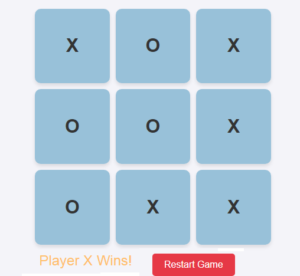
Tic Tac Toe Game Script Downlod and App
Play an immersive and interactive Tic Tac Toe game with a modern, Android-inspired design. Enjoy smooth gameplay, vibrant animations, and responsive features built with HTML, Tailwind CSS, and JavaScript.”
Introduction Tic Tac Toe Game Kaise Banaye
Tic Tac Toe is a timeless game that has captured the hearts of players for generations. But what if we reimagined it with a sleek, modern interface that feels like a cutting-edge Android app? In this tutorial, we’ll show you how to create an interactive and visually appealing Tic Tac Toe game using HTML, Tailwind CSS, and JavaScript.
What Makes Tic Tac Toe This Game Unique?
This version of Tic Tac Toe stands out due to its:
- Modern UI Design: A clean, vibrant interface inspired by Android apps.
- Responsive Layout: A game that looks perfect on all devices.
- Smooth Animations: Hover effects, transitions, and popup modals for enhanced gameplay.
- Interactive Features: Player turn indicators, sound effects, and a winning announcement.
Features of the Game
- Start and Restart Options: A play button to kickstart the game and a restart button for replay.
- Dynamic Game Board: Clickable cells that dynamically display the player’s moves.
- Winner Announcement: A stylish popup to declare the winner or draw.
- Custom Animations: Hover effects and transitions to make interactions smooth and delightful.
- Sound Effects: Add a fun layer of engagement with audio feedback for wins or draws.
Step-by-Step Development
Here’s a brief overview of how to develop this game:
- Set Up the HTML Structure: Create a clean layout with a game board, start button, and popup modal.
- Style with Tailwind CSS: Use Tailwind to make the design responsive and visually appealing with vibrant colors and hover effects.
- Add Game Logic with JavaScript: Implement functionality to handle player moves, check for winners, and manage game flow.
- Enhance with Animations and Sound: Use JavaScript to integrate animations and sound effects for an immersive experience.
Why Use Tailwind CSS?
Tailwind CSS offers an intuitive way to style the game with prebuilt classes. You can easily create responsive layouts, apply hover effects, and customize themes without writing complex CSS.
<!DOCTYPE html>
<html lang=”en”>
<head>
<meta charset=”UTF-8″>
<meta name=”viewport” content=”width=device-width, initial-scale=1.0″>
<title>Tic Tac Toe</title>
<style>
body {
font-family: Arial, sans-serif;
display: flex;
justify-content: center;
align-items: center;
height: 100vh;
margin: 0;
background-color: #282c34;
color: black;
}
.board {
display: grid;
grid-template-columns: repeat(3, 1fr);
grid-template-rows: repeat(3, 1fr);
gap: 10px;
width: 90vw;
max-width: 400px;
aspect-ratio: 1;
}
.cell {
display: flex;
justify-content: center;
align-items: center;
background-color: #FFC000 ;
border-radius: 10px;
font-size: 2rem;
font-weight: bold;
cursor: pointer;
user-select: none;
box-shadow: 0 4px 6px rgba(0, 0, 0, 0.1);
transition: background-color 0.3s, transform 0.2s;
}
.cell.taken {
cursor: not-allowed;
background-color: #98c1d9;
}
.cell:hover:not(.taken) {
background-color: #2ec4b6;
transform: scale(1.05);
}
.message {
margin-top: 20px;
font-size: 1.5rem;
text-align: center;
color: #ffbf69;
}
button {
margin-top: 10px;
padding: 10px 20px;
font-size: 1rem;
cursor: pointer;
border: none;
border-radius: 5px;
background-color: #e63946;
color: #ffffff;
transition: background-color 0.3s;
}
button:hover {
background-color: #d62828;
}
* {
margin: 0;
padding: 0;
box-sizing: border-box;
}
body {
font-family: Arial, sans-serif;
background-color: #f4f4f9;
color: #333;
display: flex;
flex-direction: column;
align-items: center;
}
header {
width: 100%;
background-color: #6200ea;
color: #ffffff;
text-align: center;
padding: 1rem 0;
font-size: 1.5rem;
box-shadow: 0 4px 6px rgba(0, 0, 0, 0.1);
}
.container {
display: flex;
justify-content: space-between;
margin: 1rem auto;
max-width: 1200px;
width: 100%;
}
.ads {
width: 15%;
display: none;
background-color: #e0e0e0;
text-align: center;
padding: 1rem;
box-shadow: 0 4px 6px rgba(0, 0, 0, 0.1);
}
.main-content {
flex: 1;
background-color: #ffffff;
padding: 1rem;
box-shadow: 0 4px 6px rgba(0, 0, 0, 0.1);
border-radius: 10px;
}
footer {
margin-top: auto;
width: 100%;
background-color: #6200ea;
color: #ffffff;
text-align: center;
padding: 0.5rem 0;
font-size: 1rem;
}
@media (min-width: 768px) {
.ads {
display: block;
}
.ads iframe {
width: 100%;
height: 300px;
border: none;
}
}
@media (min-width: 1024px) {
header {
font-size: 2rem;
}
}
.board {
display: grid;
grid-template-columns: repeat(3, 1fr);
grid-template-rows: repeat(3, 1fr);
gap: 10px;
width: 90vw;
max-width: 400px;
aspect-ratio: 1;
position: relative;
margin: 1rem auto;
}
.cell {
display: flex;
justify-content: center;
align-items: center;
background-color: #61dafb;
border-radius: 10px;
font-size: 2rem;
font-weight: bold;
cursor: pointer;
user-select: none;
box-shadow: 0 4px 6px rgba(0, 0, 0, 0.1);
transition: background-color 0.3s, transform 0.2s;
}
.cell.taken {
cursor: not-allowed;
background-color: #98c1d9;
}
.cell:hover:not(.taken) {
background-color: #2ec4b6;
transform: scale(1.05);
}
.line {
position: absolute;
background-color: #ffbf69;
z-index: 1;
}
.line.horizontal {
height: 5px;
width: 100%;
}
.line.vertical {
width: 5px;
height: 100%;
}
.line.diagonal-left {
width: 100%;
height: 5px;
transform: rotate(45deg);
transform-origin: left;
}
.line.diagonal-right {
width: 100%;
height: 5px;
transform: rotate(-45deg);
transform-origin: right;
}
.message {
margin-top: 20px;
font-size: 1.5rem;
text-align: center;
color: #ffbf69;
}
button {
margin-top: 10px;
padding: 10px 20px;
font-size: 1rem;
cursor: pointer;
border: none;
border-radius: 5px;
background-color: #e63946;
color: #ffffff;
transition: background-color 0.3s;
}
button:hover {
background-color: #d62828;
}
</style>
</head>
<body>
<div>
<div class=”board” id=”board”></div>
<div class=”message” id=”message”></div>
<button id=”resetButton”>Restart Game</button>
</div>
<script>
const boardElement = document.getElementById(‘board’);
const messageElement = document.getElementById(‘message’);
const resetButton = document.getElementById(‘resetButton’);
let board = [“”, “”, “”, “”, “”, “”, “”, “”, “”];
let currentPlayer = “X”;
let isGameActive = true;
const winningConditions = [
[0, 1, 2],
[3, 4, 5],
[6, 7, 8],
[0, 3, 6],
[1, 4, 7],
[2, 5, 8],
[0, 4, 8],
[2, 4, 6]
];
const xWinSound = new Audio(‘https://youtu.be/q8ZLBOFQ2g0?si=Rh74vFYYgkny1io3’); // Replace with a valid sound URL
function renderBoard() {
boardElement.innerHTML = “”;
board.forEach((cell, index) => {
const cellElement = document.createElement(‘div’);
cellElement.classList.add(‘cell’);
if (cell) cellElement.classList.add(‘taken’);
cellElement.textContent = cell;
cellElement.addEventListener(‘click’, () => handleCellClick(index));
boardElement.appendChild(cellElement);
});
}
function handleCellClick(index) {
if (board[index] || !isGameActive) return;
board[index] = currentPlayer;
renderBoard();
if (checkWin()) {
messageElement.textContent = `Player ${currentPlayer} Wins!`;
if (currentPlayer === “X”) xWinSound.play();
isGameActive = false;
return;
}
if (board.every(cell => cell)) {
messageElement.textContent = “It’s a Draw!”;
isGameActive = false;
return;
}
currentPlayer = currentPlayer === “X” ? “O” : “X”;
messageElement.textContent = `Player ${currentPlayer}’s Turn`;
}
function checkWin() {
return winningConditions.some(condition => {
return condition.every(index => board[index] === currentPlayer);
});
}
function resetGame() {
board = [“”, “”, “”, “”, “”, “”, “”, “”, “”];
currentPlayer = “X”;
isGameActive = true;
messageElement.textContent = “Player X’s Turn”;
renderBoard();
}
resetButton.addEventListener(‘click’, resetGame);
renderBoard();
messageElement.textContent = “Player X’s Turn”;
</script>
</body>
</html>
tic ta toe.html Run any web browser Host to Local and public इस पेज को आप किसी भी जगह लोकल या public पर host Kare.
जैसे कि Hostinger पर hosting लेकर Page Ko Upload करके website बनाकर पैसे कमाएं. साथ में tic tac toe का App भी बना दिया उसे आप Downlod करें।
Keywords
- Tic Tac Toe Game
- Interactive Tic Tac Toe
- HTML Tic Tac Toe
- Tic Tac Toe with Tailwind CSS
- JavaScript Tic Tac Toe Game
- Modern Tic Tac Toe Design
- Play Tic Tac Toe Online
- Responsive Tic Tac Toe Game
- Android UI Tic Tac Toe
- Tic Tac Toe Game Tutorial
1 thought on “Tic Tac Toe Game Kaise Banaye- Create Mobile Game using chatgpt”