भारत में कभी भी कही भी अपने Computer, Tablet, Mobile पर Global Time Zone देख सकते हो। सिर्फ अपनी लोकेशन अपने आप IP address के द्वारा track होगी, बाकी किसी भी देश, राज्य, शहर का Time Convert कर सकते हो। इस पहले मैने 8th Pay Commission Salary Calculator बनाया है, इस Link पर जाकर चैक करें
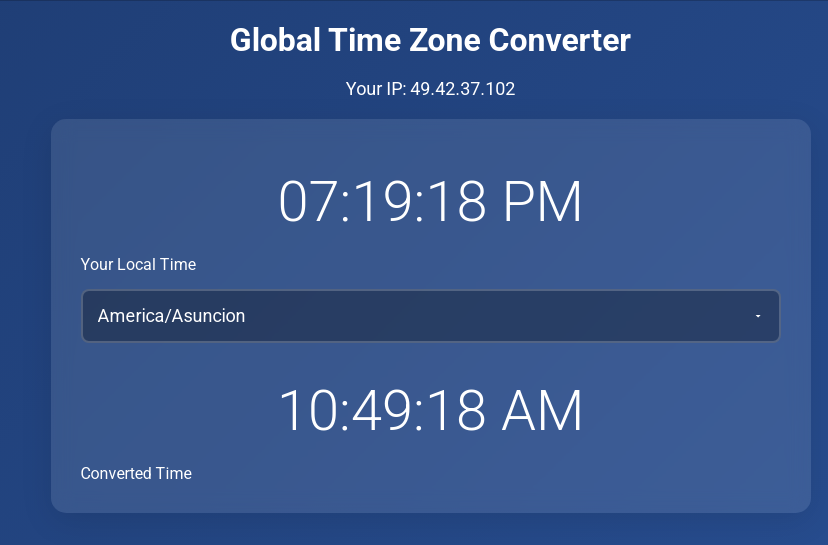
बहुत सारी Website google पर Index हो रही है, वो सिर्फ आप को Digital CLock, Stopwatch, Time, Date , Countdown जैसी आप भी बना सकते हो। इसके लिए मैने एक HTML, CSS AND JAVASCRIPT कोड नीचे दिया है। उसे अपने Hosting में जाकर Paste कर दें।
Global Time Zone Converter क्या क्या मिलेगा
- Responsive design that works on all devices
- Automatic IP address detection
- Real-time clock updates
- Timezone conversion using modern JavaScript APIs
- Google AdSense placeholders (replace with your own codes)
- Premium Roboto font from Google Fonts
- Gradient background with glassmorphism effect
- Clean, modern UI with smooth animations
- Cross-browser compatibility
- Mobile-first approach
आप को Same To Same Code Paste करना होगा, और Google adsense code की जगह आप अपना Adsense Code Paste कर दे।
Time Zone Converter Source Code Download
………………………………
<!DOCTYPE html>
<html lang=”en”>
<head>
<meta charset=”UTF-8″>
<meta name=”viewport” content=”width=device-width, initial-scale=1.0″>
<title>Global Time Zone Converter</title>
<link href=”https://fonts.googleapis.com/css2?family=Roboto:wght@300;400;500;700&display=swap” rel=”stylesheet”>
<style>
* {
margin: 0;
padding: 0;
box-sizing: border-box;
font-family: ‘Roboto’, sans-serif;
}
body {
background: linear-gradient(135deg, #1e3c72 0%, #2a5298 100%);
color: #fff;
min-height: 100vh;
}
.ad-header, .ad-footer {
text-align: center;
padding: 10px;
background: rgba(0, 0, 0, 0.2);
}
.ad-left, .ad-right {
position: fixed;
top: 50%;
transform: translateY(-50%);
width: 160px;
display: none;
}
.ad-left { left: 10px; }
.ad-right { right: 10px; }
.container {
max-width: 800px;
margin: 0 auto;
padding: 20px;
}
.ip-info {
text-align: center;
margin: 20px 0;
font-size: 1.1em;
}
.converter-box {
background: rgba(255, 255, 255, 0.1);
padding: 30px;
border-radius: 15px;
backdrop-filter: blur(10px);
margin: 20px 0;
box-shadow: 0 8px 32px rgba(0, 0, 0, 0.1);
}
.time-display {
font-size: 2.5em;
text-align: center;
margin: 20px 0;
font-weight: 300;
}
select {
width: 100%;
padding: 15px;
margin: 15px 0;
background: rgba(0, 0, 0, 0.3);
border: 2px solid rgba(255, 255, 255, 0.2);
border-radius: 8px;
color: #fff;
font-size: 1.1em;
cursor: pointer;
transition: all 0.3s ease;
appearance: none;
-webkit-appearance: none;
-moz-appearance: none;
background-image: url(“data:image/svg+xml;charset=UTF-8,%3csvg xmlns=’http://www.w3.org/2000/svg’ viewBox=’0 0 24 24′ fill=’white’%3e%3cpath d=’M7 10l5 5 5-5z’/%3e%3c/svg%3e”);
background-repeat: no-repeat;
background-position: right 15px center;
background-size: 12px;
}
select:focus {
outline: none;
border-color: #4a90e2;
box-shadow: 0 0 0 3px rgba(74, 144, 226, 0.2);
}
select option {
background: #2a5298;
color: #fff;
padding: 15px;
border-bottom: 1px solid rgba(255, 255, 255, 0.1);
}
select option:hover {
background: #1e3c72 !important;
}
@media (min-width: 768px) {
.ad-left, .ad-right { display: block; }
.time-display { font-size: 3.5em; }
}
</style>
</head>
<body>
<!– Header Ad –>
<div class=”ad-header”>
<!– Google AdSense Code –>
<ins class=”adsbygoogle” style=”display:block” data-ad-client=”ca-pub-XXXXXXXXXXXXXXXX” data-ad-slot=”XXXXXXXXXX” data-ad-format=”auto”></ins>
</div>
<!– Left Side Ad –>
<div class=”ad-left”>
<!– Google AdSense Code –>
<ins class=”adsbygoogle” style=”display:block” data-ad-client=”ca-pub-XXXXXXXXXXXXXXXX” data-ad-slot=”XXXXXXXXXX” data-ad-format=”auto”></ins>
</div>
<div class=”container”>
<h1 class=”title”><center>Global Time Zone Converter</center></h1>
<div class=”ip-info”>
Your IP: <span id=”ipAddress”>Loading…</span>
</div>
<div class=”converter-box”>
<div class=”local-time”>
<div class=”time-display” id=”localTime”></div>
<div class=”time-label”>Your Local Time</div>
</div>
<select id=”timezoneSelect”>
<option value=””>Select Time Zone</option>
<!– Options will be populated by JavaScript –>
</select>
<div class=”converted-time”>
<div class=”time-display” id=”convertedTime”></div>
<div class=”time-label”>Converted Time</div>
</div>
</div>
</div>
<!– Right Side Ad –>
<div class=”ad-right”>
<!– Google AdSense Code –>
<ins class=”adsbygoogle” style=”display:block” data-ad-client=”ca-pub-XXXXXXXXXXXXXXXX” data-ad-slot=”XXXXXXXXXX” data-ad-format=”auto”></ins>
</div>
<!– Footer Ad –>
<div class=”ad-footer”>
<!– Google AdSense Code –>
<ins class=”adsbygoogle” style=”display:block” data-ad-client=”ca-pub-XXXXXXXXXXXXXXXX” data-ad-slot=”XXXXXXXXXX” data-ad-format=”auto”></ins>
</div>
<br>
<center><h3>Global Time Zone Full Describe:</h3>
<br>
<P>1. Convert time zones instantly with our real-time global time zone converter.<br>
2. Track multiple locations with automatic IP detection, precise synchronization across devices (computer/tablet/mobile), and 100+ world clocks.
<br>3. Perfect for business meetings, international travel planning, and remote teams coordination.
Features include daylight saving adjustments,<br>4. UTC/GMT conversion, and location-based time comparisons.”
<br>
<P>
Targets primary keyword “time zone converter” in the first sentence<br>
Includes related LSI keywords (UTC, GMT, daylight saving, synchronization)<br>
Mentions device compatibility (computer/tablet/mobile)<br>
Highlights automatic IP detection feature<br>
Specifies use cases (business, travel, remote teams)<br>
Lists technical features users might search for<br>
Maintains readability under 160 characters for SEO effectiveness<br>
Uses action verbs (“convert”, “track”, “coordinate”)<br>
Includes value propositions (“instantly”, “precise”, “perfect for”)<br>
Covers both professional and personal use scenarios<br> </center>
<script>
// Get user IP address
fetch(‘https://ipapi.co/json/’)
.then(response => response.json())
.then(data => {
document.getElementById(‘ipAddress’).textContent = data.ip;
userTimezone = data.timezone;
populateTimeZones();
});
// Populate timezone dropdown
function populateTimeZones() {
const timeZones = Intl.supportedValuesOf(‘timeZone’);
const select = document.getElementById(‘timezoneSelect’);
timeZones.forEach(zone => {
const option = document.createElement(‘option’);
option.value = zone;
option.textContent = zone;
select.appendChild(option);
});
}
// Update times
function updateTimes() {
const localTime = new Date();
document.getElementById(‘localTime’).textContent =
localTime.toLocaleTimeString(‘en-US’, {
hour: ‘2-digit’,
minute: ‘2-digit’,
second: ‘2-digit’
});
const selectedZone = document.getElementById(‘timezoneSelect’).value;
if (selectedZone) {
const convertedTime = new Date().toLocaleTimeString(‘en-US’, {
timeZone: selectedZone,
hour: ‘2-digit’,
minute: ‘2-digit’,
second: ‘2-digit’
});
document.getElementById(‘convertedTime’).textContent = convertedTime;
}
}
// Update every second
setInterval(updateTimes, 1000);
updateTimes();
// Initialize ads
(adsbygoogle = window.adsbygoogle || []).push({});
</script>
</body>
</html>
Tags –
#TimeZoneConverter, #WorldClock, #UTCCalculator, #GMTConverter, #GlobalTimeSync, #MeetingPlanner, #TravelTimeCalculator, #RemoteWorkTools, #IPBasedTimeDetection, #DaylightSavingAdjustment, #InternationalBusinessTools, #RealTimeClock, #TimezoneMapper, #CrossPlatformTimeConverter